Overview
The Customization tab is where you manage all visual and branding settings for your platform. It’s organized into three main sections:- Platform Settings - Define platform-wide identity like name, favicon and currency.
- Themes - Set global colors, typography and custom CSS.
- Header - Control your logo, home page, navigation links and social links.
Platform Settings
These settings define your platform’s core identity and optional capabilities.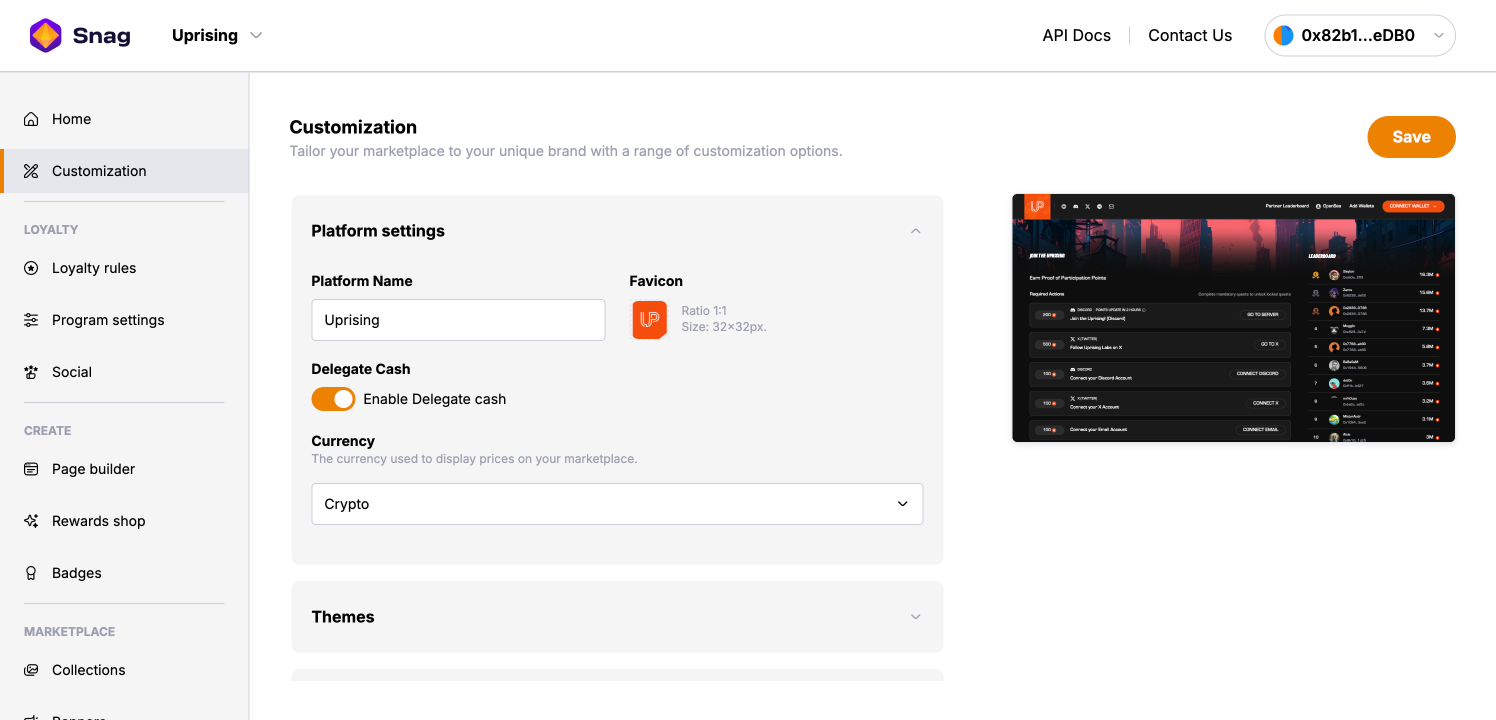
- Platform Name: Sets the name shown in the UI and browser.
- Favicon: Upload a 32x32 icon that appears in the browser tab.
- Delegate Cash: Toggle Delegate.cash support for secure delegated access.
- Currency: Select how prices are displayed - either in Crypto or Fiat.
Themes
Set platform colors to align with your brand identity. Themes define the look and feel of your entire platform.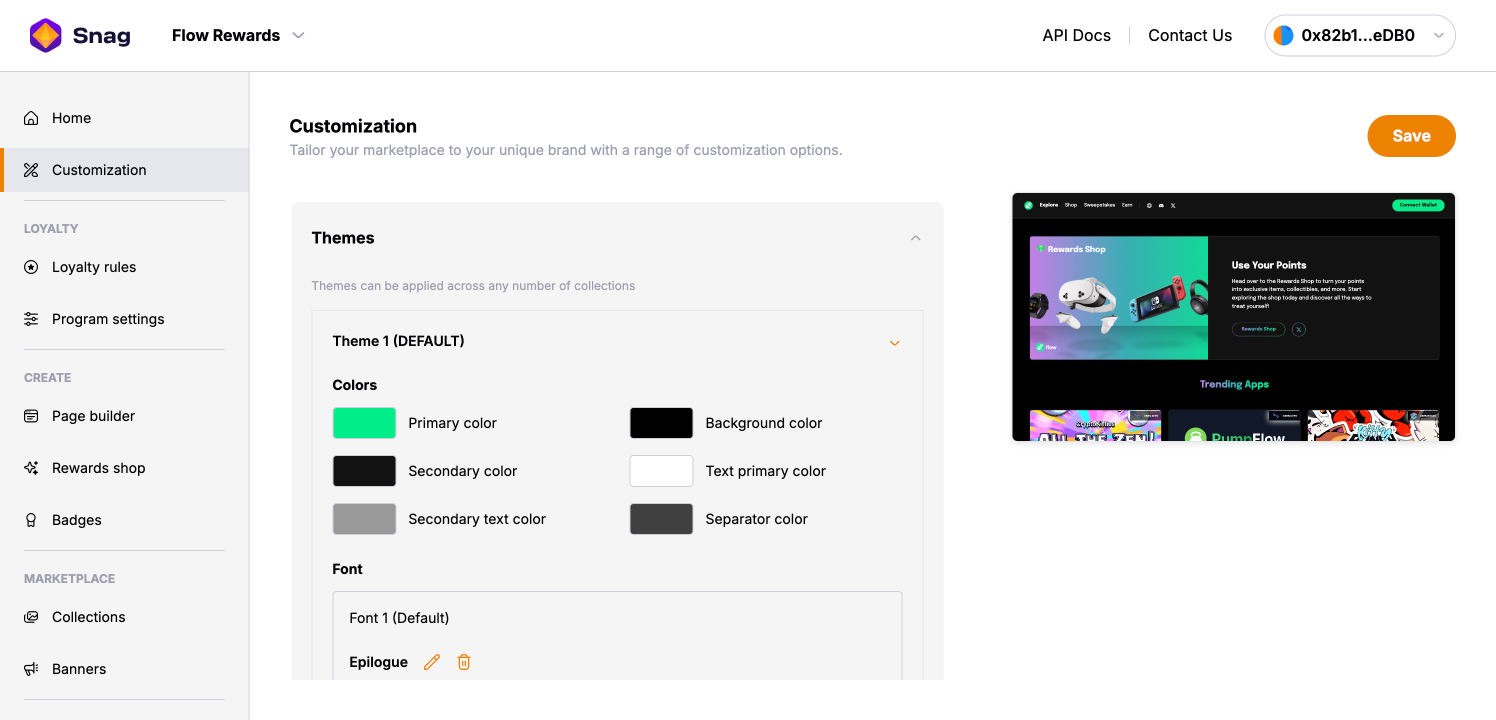
Colors
Define your color system to ensure consistency across all UI components:- Primary Color: Main brand color used for primary buttons and key highlights.
- Secondary Color: Applied to secondary buttons and container backgrounds.
- Background Color: Sets the default page background color.
- Text Colors: Define both primary and secondary text colors for clear readability.
- Separator Color: Used for lines, borders, and dividers between elements.
Fonts
Choose a default font or upload your own to match your brand typography.- You can add multiple fonts.
- Use Custom CSS to target specific elements or sections with your uploaded fonts.
Custom CSS
Edit thestylesheet.css file to add advanced visual overrides or tweaks.
Page Background
Upload a custom background image or texture - this will appear across all pages.Header
Use this section to personalize the top navigation area of your platform.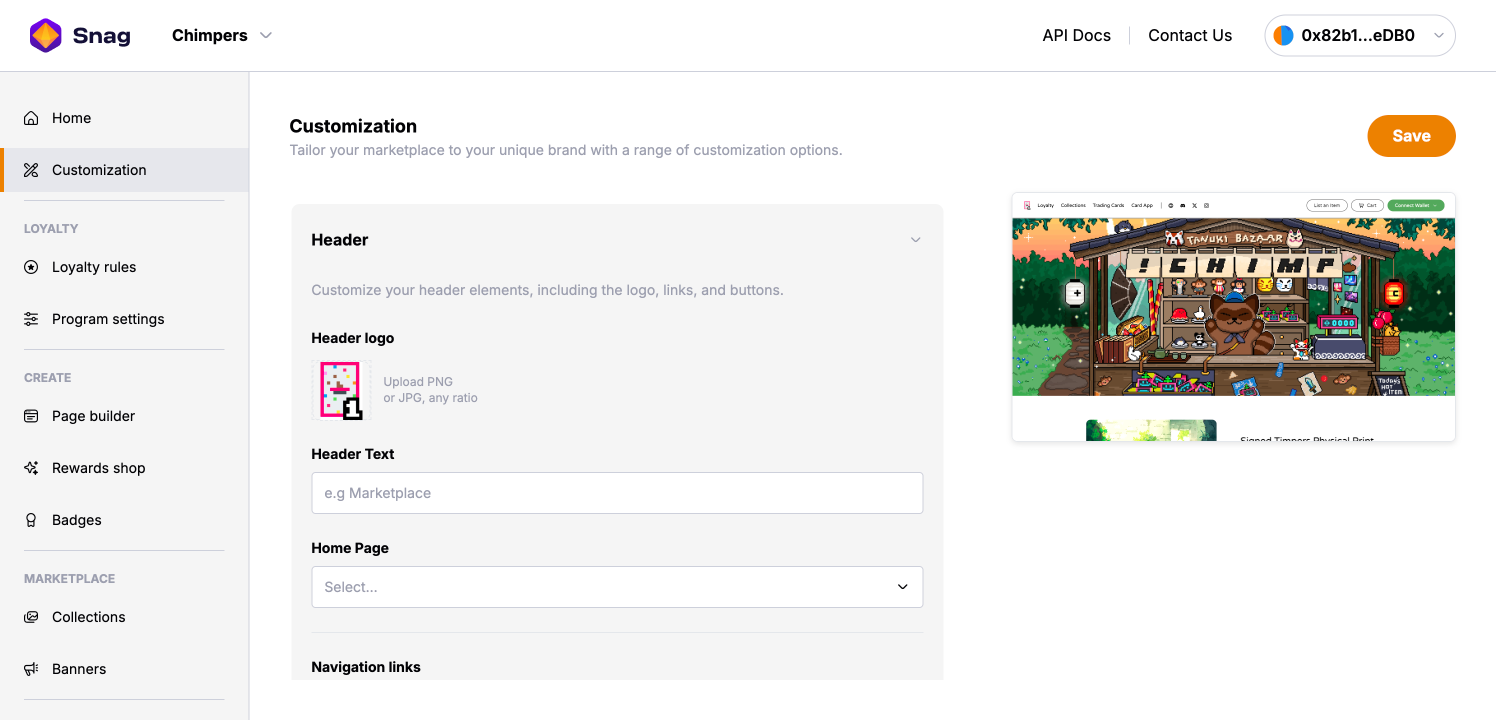
- Header Logo: Upload a PNG or JPG in any ratio. This will be shown in the top-left of your header.
- Header Text: Optional label (e.g. “Loyalty Program”, “Ecosystem” or “Season 01”).
- Home Page: Select the default landing page from your available pages.
- Navigation Links: Define custom nav items to guide users to key areas of your platform or to external pages.
- Social Links: Link social profiles by adding URLs for Twitter, Discord, Telegram and more.

