How to Use Looker / Best Practices
These are the two most frequent issues users run into:- Filters are case-sensitive and require lowercase entries - This is especially important for wallet addresses. Before entering an address into a filter, convert it to lowercase. You can use: https://convertcase.net/ to quickly convert upper + lower case addresses to lowercase.
-
Downloading data uses the hidden “three dots” - Downloads are accessed from the hover-only three dots inside each table or chart, not the three dots at the top of the view next to “Edit.”
Hover → click the three dots → choose your export format.
Note: Downloads are capped at 750k rows. For exports larger than 750k rows, either:
- Split the download using filters, or
- Use our APIs.
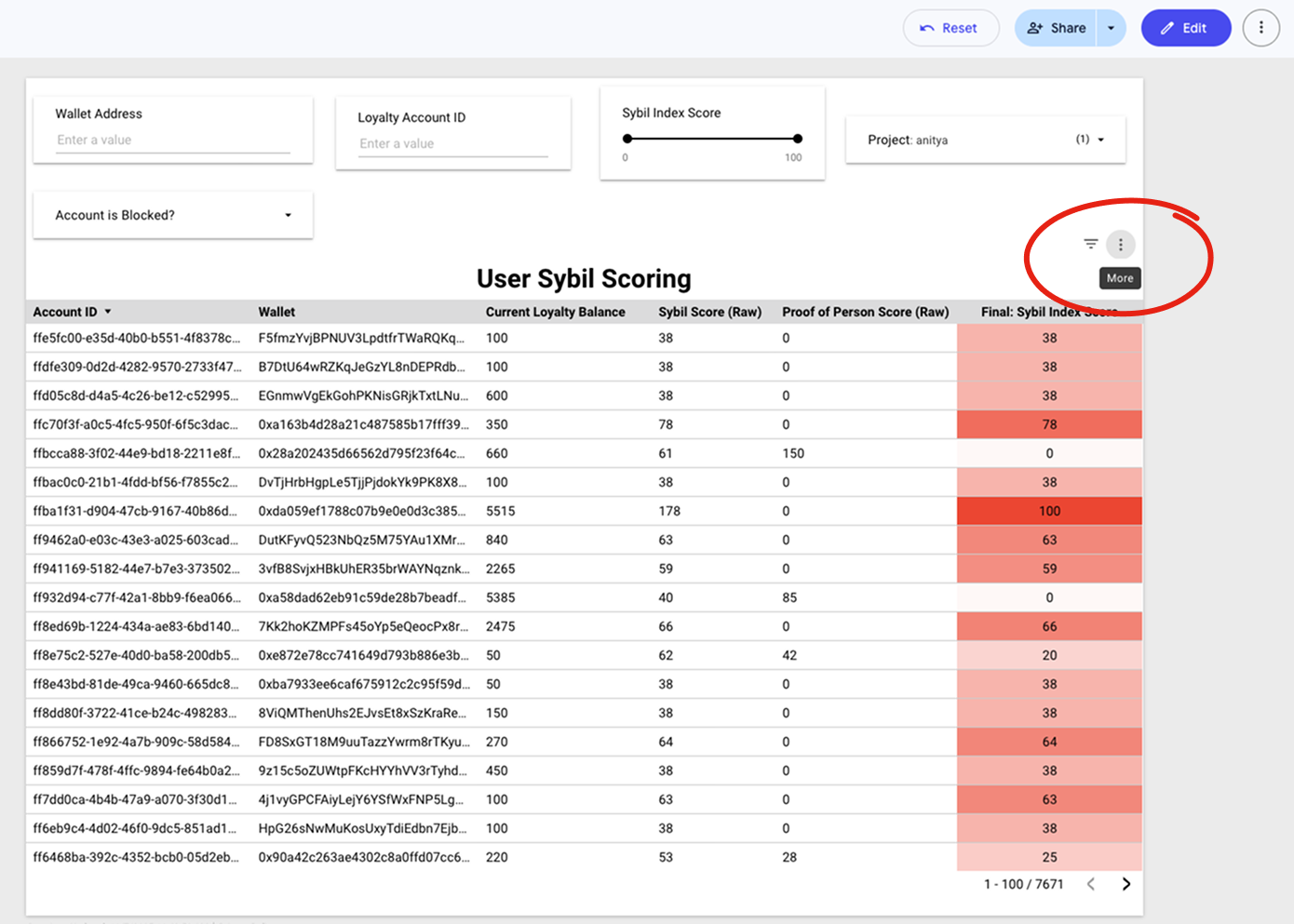
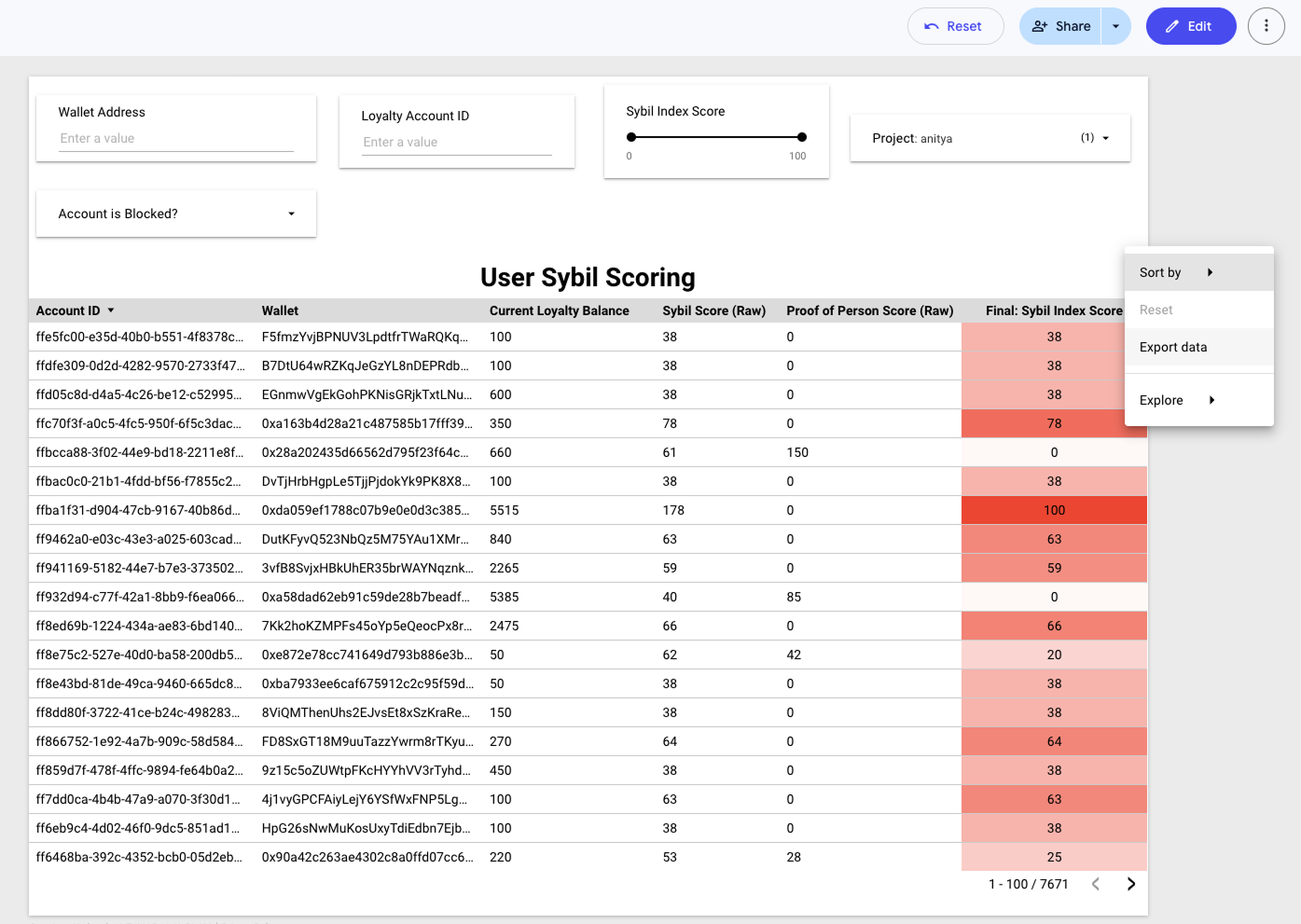
Available data
Below is a summary of the available views in Looker and their core use cases.Transactions
Transactions
Used to look at raw loyalty transaction data for every quest completed. This includes multipliers applied to the transaction, but multipliers themselves aren’t included as ‘rows’ only points earned.You can also find poll and text entry response submissions for polls and text entry response quests here.
Accounts
Accounts
This is your CRM with an overview of associated wallet addresses, social profiles, and email addresses.
Referral Scoreboard
Referral Scoreboard
Look at top referrers, with summary statistics for number of a users referrals completing account set up and the ability to filter by referrer.
Referred Users
Referred Users
Deep dive into all of the referred addresses from any specific referring user.
Transaction Counts
Transaction Counts
Overview of quests completed by quest type and distribution of points distributed + quests completed by wallet address.
Point Distributions
Point Distributions
Overview of points distributed, outstanding, and spent over time.
Minting
Minting
All contracts created and assets minted via our minting + rewards shop platform with summaries of both contracts created and specific assets minted.
Burn Data
Burn Data
A summary of all information collected from both our burn to redeem and collect user information flows in our minting + rewards shop.
Auction Data
Auction Data
A summary of all auctions data and auction winners from our minting + rewards shop.
Loyalty Badges
Loyalty Badges
An overview of all badges rewarded to users.
Sweepstakes
Sweepstakes
A detailed export of every sweepstakes entry and status (Winner / not winner).
Sweepstakes Summary Data
Sweepstakes Summary Data
An overview of number of entries + unique users for each sweepstakes.
Rule Usage
Rule Usage
A deep dive into all quests created on the platform and the % of users engaging with each.
First + Last + IP
First + Last + IP
An overview of user first + last transaction dates, IP addresses, and any location data based on IP.
Social Posts
Social Posts

