Overview
The Permissions tab allows you to manage team access and administrative roles for your platform. You can add team members by their wallet addresses, assign appropriate roles, and configure admin email notifications for important updates.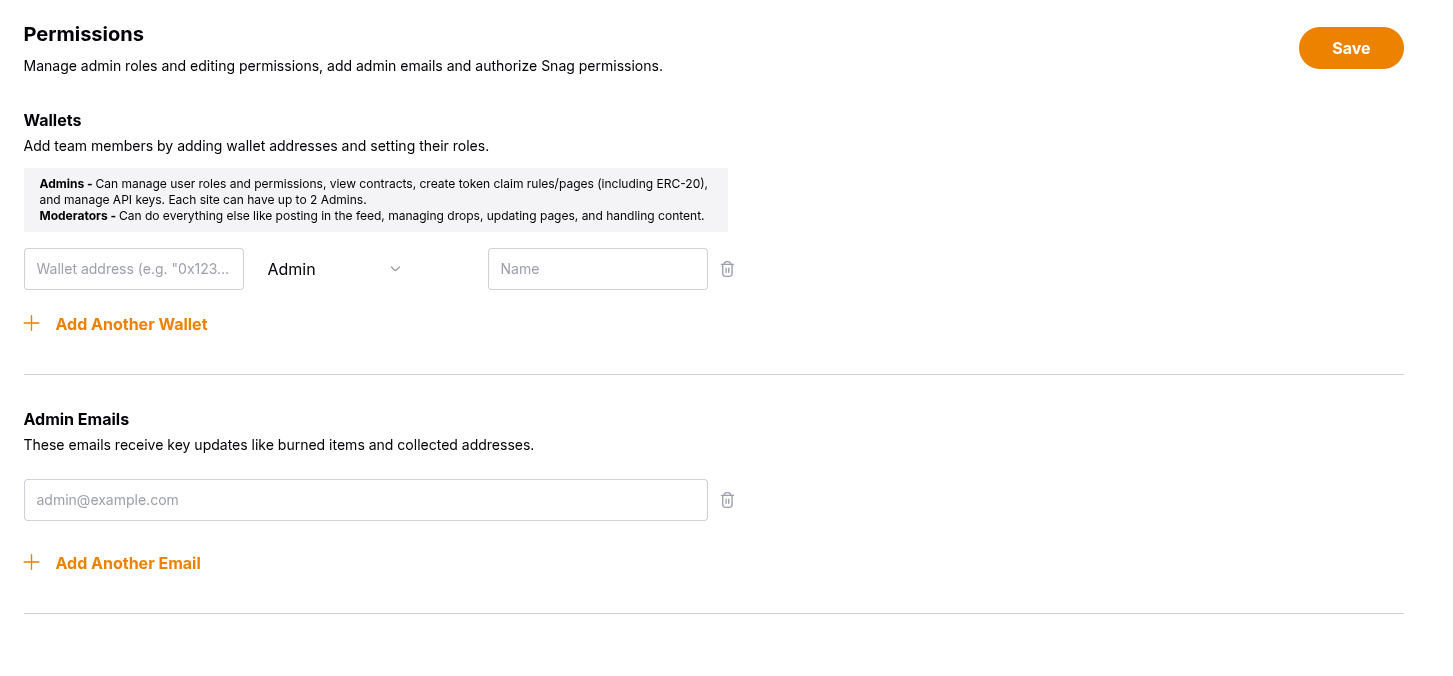
Wallets
Add team members by adding their wallet addresses and assigning appropriate roles. This ensures only authorized users can access administrative functions.Adding Team Members
Role Types
Admins - Can manage user roles and permissions, view contracts, create token claim rules/pages (including ERC-20), and manage API keys. Each site can have up to 2 Admins.Moderators - Can do everything else like posting in the feed, managing drops, updating pages, and handling content.
Admin Emails
Configure email addresses that will receive key platform updates and notifications. These emails receive important updates like:- Burned items notifications
- Collected addresses reports
- Other critical platform events
Admin emails are separate from wallet-based permissions and can be managed
independently.
Best Practices
- Start with Moderators: Begin by adding team members as Moderators for most day-to-day tasks
- Limit Admin Access: Only promote trusted team members to Admin roles due to the 2-admin limit
- Keep Emails Updated: Ensure admin email addresses are current and monitored regularly
- Use Display Names: Add meaningful display names to make team management easier

