Overview
This loyalty rule allows admins to reward users based on their ERC-20 holdings or Native Currency balances across supported blockchain networks. The rule enables the aggregation of token balances across multiple collections and defines a structured reward system based on holding requirements.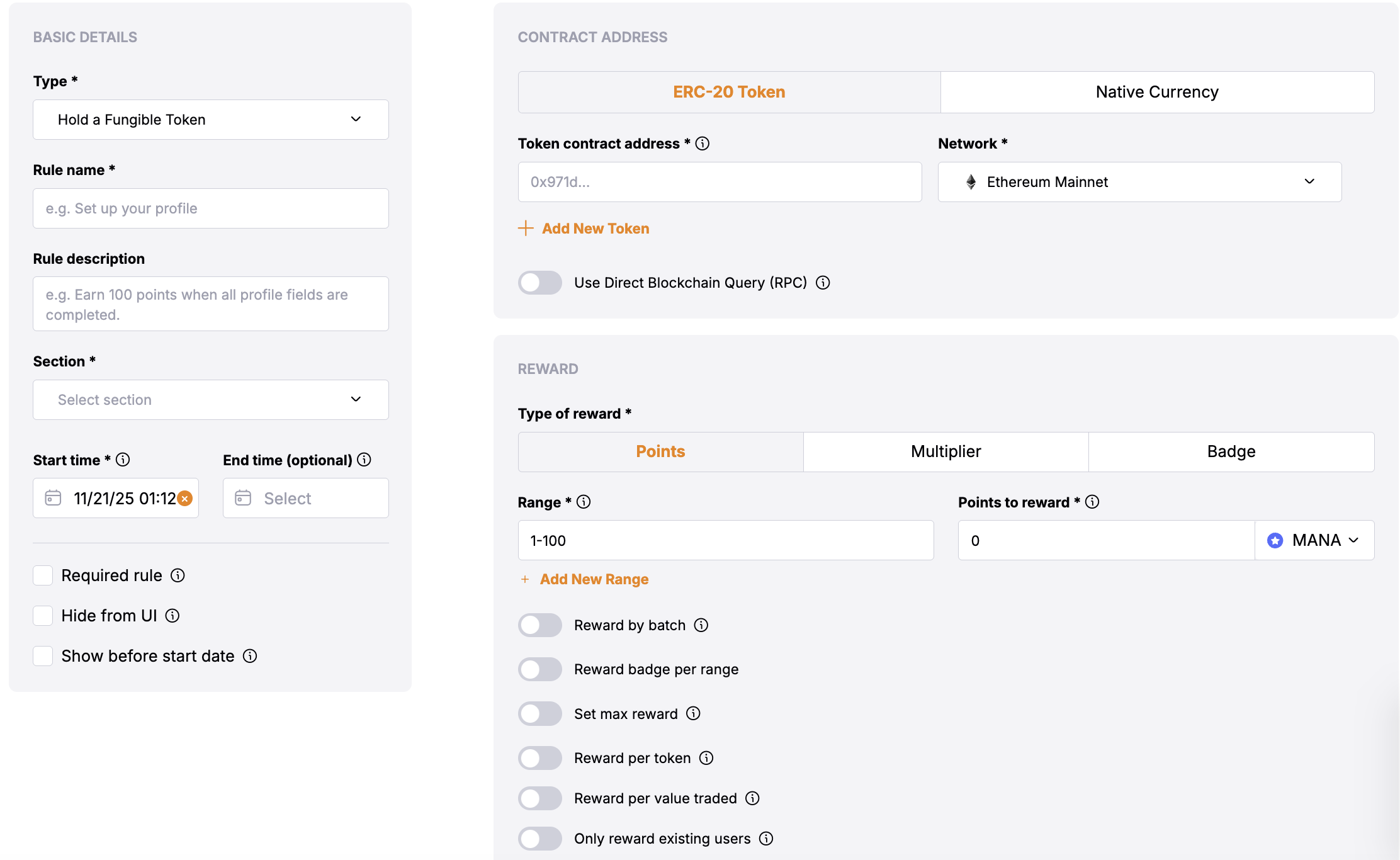
Rule Configuration Fields
Contract Address
- Asset Type: Choose between ERC-20 Token and Native Currency.
- Token contract address: (For ERC-20) Enter one or more contract addresses representing the collections.
- Network: Select the blockchain network where the asset is deployed.
- Add New Token: Allows adding multiple ERC-20 collections for token aggregation.
- Use Direct Blockchain Query (RPC): Enable this option to track user balances via direct RPC calls.
When enabled, the system executes a direct RPC balance call for every user currently existing in the system (signed-up users). It fetches the real-time balance for each user, matches it against the configured Reward ranges, and distributes rewards accordingly. This ensures accurate tracking for native currencies or specific tokens without relying on indexed data, but effectively limits the scope to users already tracked by the platform.
Reward
- Type of Reward: Choose between Points, Multiplier, or Badge.
- Range: Define a range of tokens that need to be held for eligibility.
- Points to reward: Define the number of points assigned for the specified holding range.
- Reward per token: Toggle on to reward users per token held.
- Set max reward: Set a maximum limit on the rewards a user can receive.
- Reward by batch: Enable to process rewards in batches.
- Reward badge per range: Assign specific badges for different holding ranges (available when Badge reward type is selected).
- Only reward existing users: If enabled, this will limit rewards to users already in the loyalty program instead of all eligible wallets.
Update Cadence
The Update Cadence field is crucial as it defines:- Reward Frequency: Determines how often the user will receive rewards (e.g., Daily, Weekly, Monthly).
- Holding Verification: Specifies when the system will check the token holdings to determine eligibility.
- Relation to Start Time: The first verification of token holdings and reward distribution will begin at the defined Start Time. Subsequent verifications and rewards will follow the selected cadence (e.g., if the cadence is set to “Daily,” the system will check and reward holdings every 24 hours from the Start Time).
Custom Settings
- Skip the multiplier for this rule: Enable this to exclude this rule from global multiplier calculations.
Call to Action (Optional)
This will show a call to action in our loyalty rule card.- Link: Provide a URL for users to take further action.
- Button Text: Define the button label.

